
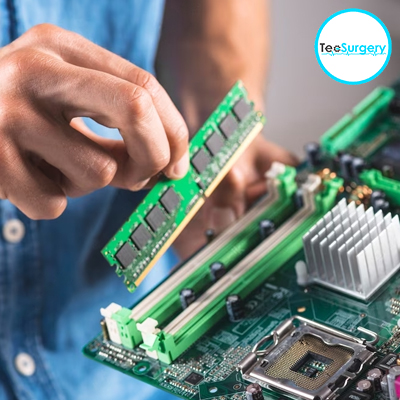
What You Should Know Before Upgrading Laptop RAM
Technology is constantly evolving with time. Every single day, you see something new emerging. Among those emerging technologies, there is something that we generally underestimate yet can have a significant impact on your laptop.
Yes, we are talking about RAM (Random Access Memory).
As we all know, RAM is the dynamic memory of a system, which gets loaded when the system (laptop or desktop) opens a particular file, app, or software.
Therefore, it plays a crucial role in system performance and ensures your laptop runs smoothly and seamlessly.
Yet there are times when RAM needs upgrades!
When does this happen? Let's delve on this topic in this post about laptop repair ! It will be a lot engaging and you will surely enjoy it.
- Sluggish Performance:
If your laptop become slow and unresponsive due to the opening of multiple apps and software, like video editing or virtual machines; it’s likely you may need additional RAM.
- Exhausting The Memory:
Are you running out of laptop memory (hard disk or SSD)? You may be the victim of its sluggish performance. At this time, upgrading RAM can provide more headroom for your applications to work smoothly.
- Gaming:
Modern games take up a lot of computer space and storage. So, if you are an avid gamer, your laptop may struggle to keep up with the increasing gaming demands. This requires a RAM upgrade.
- Multi-Tasking:
At times, you may notice multiple applications open simultaneously, such as web browsers or email platforms. Upgrading the RAM can significantly prevent slowdowns and enhance multitasking performance.
- Media Editing:
If you work with media editing software (photo, video, or audio), that demands constant rendering and changes. A RAM upgrade can help negotiate this problem and increase overall performance.
- Future-Proofing:
If you are using the latest software and applications, which require additional memory, your laptop may require more RAM.
- Laptop Specifications:
There are some companies that sell laptops with relatively low amounts of RAM to keep costs lower. If you notice such thing based on your typical usage, upgrading can offer a noticeable performance boost.
- Summary
That's it for this time! Now, before you think of getting it done, it's important to check whether your laptop supports RAM upgrades.
There are a few that don't support this feature, as they have soldered RAM, meaning it's integrated into the motherboard permanently. Moreover, you should also check your laptop's specifications to determine the maximum amount of RAM it can handle.
- Where Can You Get This Service?
Lastly, comes the question: where can you get this service? Although there are a number of laptop repair services available, it is important to conduct thorough research before coming to any decisions.
But here's to make the task easier: it’s the Tecsurgery (I found during online research).
This laptop repair company provides all kinds of laptop repairs in Winchmore-Hill, in addition to computers, smartphones, smartwatches, and tablets.
If you are looking to avail their services, visit www.tecsurgery.com